Graphing and Interpreting Graphs
In this exercise, you will learn how to convert numerical data into graphs. You will prepare graphs firstly by hand and then by using Microsoft ExcelŽ. Figure 1 illustrates two types of graphs created with ExcelŽ.
A properly designed graph displays the substance of numerical data in a clear, precise and efficient manner. Good graphing skill is essential in various academic fields of study, ranging from business, art design to science and engineering. The skill is also useful in many areas of everyday life, as evidenced by the frequent use of graphs in news media, government reports, etc.
![]()
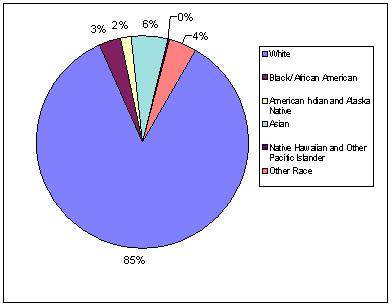
![]() Immediate
applications of your graphing skill in this course involve graphing data
collected in the laboratory and interpreting given graphs to obtain scientific
information. For example, Figure 1 (b) shows how interpolation of
a best-fit line can predict (without conducting actual measurements) that if
concentration = 0.102 M, absorbance will equal 0.44.
Immediate
applications of your graphing skill in this course involve graphing data
collected in the laboratory and interpreting given graphs to obtain scientific
information. For example, Figure 1 (b) shows how interpolation of
a best-fit line can predict (without conducting actual measurements) that if
concentration = 0.102 M, absorbance will equal 0.44.
There are three parts to this exercise:
Part 1 is a pencil-and-paper exercise in which you practice graphing based on sets of data given in the attached Graphing Worksheet. Working in a group of 3 students, you will discuss difficulties encountered in preparing your own graph, and critique the graphs prepared by other group members. The instructor will later conduct a class discussion and summarize some necessary qualities of a well-scaled graph.
Part 2 is a tutorial exercise with a computer software: GraphLab, which will first lead you to practice setting appropriate scales for plotting different types of data. Then, you will learn how to find a best-fit line for a scatterplot and identify the kind of errors (systematic or random) the data contain. Finally, you will find out how a least square fit line results from a set of data.
Both the Graphing Worksheet and GraphLab are developed at the University of California at Los Angeles (UCLA) by the Molecular Science Project. Over 2000 students use these exercises each year in the first term general chemistry course at UCLA. More information on this project is available at: http://www.molsci.ucla.edu/pub/explorations.html
In Part 3, you will conduct a set of data into an ExcelŽ worksheet, and apply ExcelŽ graphing / data analysis tools to prepare XY scatter plots that meet the criteria for quality graphs discussed in Parts 1 and 2 of this exercise. Step-by-step instructions are available at: http://www.ksu.edu/stats/tch/malone/computers/excel/
You will also predict
certain data based on the best-fit line obtained in your graph by
interpolation.